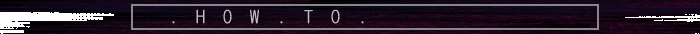
01 . Visual Range / Camp Options / Group Camping
02 . Camp Breakdowns
03 . Addons
04 . Macros
___ 01 . Visual Range / Camp Options ___

(Don't understand this map, or how to use it to decide where to camp if nobody is camping?
click here for help [for both you and people you play with])
This map was created by using a first hand sighting (that lasted a decent deal of time) from a pillar near NW1 all the way to the spawn at SW1. I took that and made circles with that distance as the radius. Now, I cut it down a good 20-30 yards for good measure. I did that so I was more comfortable with the presentation.
see this page for a bit more information regarding the how and why the visual range is so huge (besides Aeonaxx just being a big bitch.)
Now, there are two methods of thought for camping this. One is to pick a spot and camp it as solidly as possible (most intelligently done by assessing other campers and picking where to camp based off of them.) The other is flying from point to point constantly. I'm more comfortable with option 1. If you see absolutely nobody camping, then use the map above to decide where to camp. Obviously, the more spawn spots you can see based on where the most circles overlap, is where you would want to sit to see said spawn spots.
IF YOU ARE GROUP CAMPING:
Make sure that anyone who wants to have a clear shot at the mount gets damage in on Aeonaxx. This can be really tricky as Targeting doesn't always work very well and you may be falling to your death after damage gets done. Don't worry as much about that, because every kill has every piece of damage logged to it so GMs can see who all did damage. And that's the only guaranteed way a GM can switch the loot over to someone else, is if they did damage to it. Also, try to make sure you down it right next to the people/person wanting to roll on it. I find it easiest to down it right at the end of Deathwing's Fall because it's low to the ground and there is an overhang people can stand on you fly right by. Seems quite easy to time that one vs. everything else as the space around the temple and everything else is deceptively larger than it looks.
This is also a place, at the end of deathwing's fall (screenshots below) where you can hit aeonaxx flying over. Make a targeting macro with a spell that has a 30 yard range that does some damage and spam the hell out of it as it passes. Watch your combat log and make sure you got damage in. Once you know you at least got 1 point of damage in they can down it. But, make sure they down it where you are, the next pass. Remember: you don't need to even fight aeonaxx. So you can just kill adds and let it loop over and over 'till the toon you want the mount on gets damage in.
If you mount it for someone who's not in the party, as long as they get in the party during the fight and do some damage they SHOULD be eligible to roll as long as it dies right near them.
NOTE: If you get damage in on the toon you want it on if they're not the ones riding it, and down aeonaxx next to the desired player, DO. NOT. LEARN. PSD. Leave it alone in the bags of the person that downed aeonaxx and put in a ticket. Explain the person got damage in on Aeonaxx and the mount was meant for them and that it bugged out and didn't let them roll on it in spite of the fact they did damage and it was downed on them. And very politely ask if the item may be transferred to them. DO NOT LEARN IT. <3
Tagging is easiest done from these spots:



(You may need to try a few times being somewhat midair right directly in it's path, but no fear on despawn because I've ridden aeonaxx for more than two hours before. I wouldn't worry about it, just focus on killing adds with your riding toon while the other toon is trying to get a piece of damage in. Sometimes it may be easier to not damage Aeonaxx at all on the rider until you can see (obviously, once damage is done) the non rider gets a hit in.)
___ 02 . Camp Breakdowns ___
NOTE: Red X = other campers (your faction or others, doesn't matter in the examples, consider them enemies/competition) --- White X = friendly camper positions.
Click the image for the page with explination of why I would camp the spots shown in the scenerios.
One Camper:




Two Campers:




For more than 3, use your head and mix the spawn spots, visual radius and where people are mixed with factors
___ 03 . Addons and Programs ___
There are three that are widely used.
01 . NPC_Scan
02 . Silver Dragon
03 . NPC_Scan Overlay
__ NPC Scan __
For NPC Scan, make sure you type /npcscan, add both Aeonaxx IDs AND Blood Seeker. The reason you want Blood Seeker because if you're lucky enough to catch it while it's up, you have a good safe 5.5 hours you can drop off and do other things / sleep.
The way this works is when a rare mob comes into view, it is loaded into your cache so you can see it. The act of the server putting the information on your computer, into your cache, triggers NPC_Scan and alerts you to the rare. Thus, if it's in visual range so the server tells you it's there, it'll trigger NPC_Scan. Now, that means NPC_Scan doesn't have any set range. It totally depends on the mob it is detecting. Skoll has a short range as it isn't seen from very far away. Where, for example, Putridus the Ancient can be seen from Dalaran when halfway into Icecrown. For Aeonaxx, please see the shaded circles around spawn spots for visual range. One day I'll make a Blood Seeker visual range chart but for now just assume it's 1/3 the range of Aeonaxx, as BS has a damn small visual range.
NPC_Scan can be set to turn sound on when it goes off where Silver Dragon as of 4.1.11 can not.
__ Regarding NPC_Scan Turning Sound On __
In order for this to work, you MUST have the top box checked on the sound menu. The box you want unchecked (to turn off sound) is "Sound Effects" on the top left, under the main check box at top center. And on another note, you are going to want to make sure WoW is maximized. Do not minimize it, as in various operating systems it tends to mute things that are minimized. Try to keep it maximized and have other windows simply in front of it. It is a good idea to check back every so often to make sure the sound is working properly. I personally, if I'm hardcore camping Aeonaxx, have the sound on so I can monitor wing flapping. This, though, sometimes is misleading as I've noticed at times the wing flapping loop will be triggered for a while when the sound isn't working properly. Either way, be mindful of this.
__ Silver Dragon __
Make sure for Silver Dragon you have the most recent version. To add Aeonaxx 2nd ID and Blood Seeker:
. Enter folder /interface/SilverDragon_Data/
. Edit defaults.lua by opening it in Notepad (or your favorite tool if you know how.)
. Ignore DO NOT EDIT warning
. Find Aeonaxx entry (only 1 comes with it)
. Add following 2 lines just under the Aeonaxx entry (lined up the same, too):
["Aeonaxx"] = {id=51236,level=85,creature_type="Dragonkin",elite=true,locations = {43104840,},},
["Blood Seeker"] = {id=3868,level=15,creature_type="Beast",elite=false,locations = {43104840,},},
Silver Dragon has additional detection methods, such as Nameplates, Target, Mouseover. Also can be set to report to party or specific channels, raid chat, guild, officer chat, etc. Damn worthwhile when camping in a group.
You can set it up so it reports what it sees to a chat channel. This can be your party, or a custom channel (like, /join dildofanclub - then everyone in dildofanclub can see what other people's silver dragons are seeing. really nice for setting up camps where people are afk and sometimes can't get in parties.)
__ NPC Scan Overlay __
NPC_Scan Overlay is wrong and mostly useless. Don't even bother. Especially with Aeonaxx, it's way off. As you can plainly see by the map on the Facts page which shows the general areas Aeonaxx sticks to after spawning. Doesn't look ANYTHING like NPC_Overlay's crap. But, with one that was as halfway accurate with TLPD/Vyra, what was to be expected?
NPC_Scan Setup:

. Make sure all of these are checked. You can use whatever sound file you think will cut through any background noice you normally have.

. Make sure Search for completed Achievement NPCs, and Frostbitten are checked.
CLEARING YOUR CACHE:
. Here is a tip for Windows users, doing it during a live camp when you don't want to log out for more than the absolute minimum time: delete the cache with the game open, open a new game, log in, logging in will kick you offline obviously, get in the game with minimal time out of game -- works like a charm.
. Make sure also that there are no markings of x present in the Cached column. To delete the cache (used by both NPC Scan and Silver Dragon, go to your WoW folder:
WoW Folder/Cache/WDB/enUS/*delete everything IMO, fuck it, just delete it all*
+ for Windows Vista/7 Users, you may need to delete:
*WindowsUserName*/AppData/Local/VirtualStore/Program Files/WoW Folder/Cache/WDB/EnUS/*delete everything IMO*
Below are my settings for Silver Dragon.

If you have a mouse or keyboard that comes with built in macro recorders, feel free to use them. There are software programs out there that do the EXACT same thing. They don't ban for these as this functionality that comes with the mice and keyboards would essentially be like banning drivers. And they aren't going to do that. I know people who've been using this sort of looped macro for years. Just part of life in an MMO these days.
___ 04 . Macros ___
Note: Hitting a macro will keep you from disconnecting. You do not have to move/jump to keep from disconnecting. Hitting a macro is an activity, like moving, in the eyes of World of Warcraft's time-out mechanism. This also can act as a back-up, and more verbal / alarming warning system beyond what NPCScan/Silver Dragon has.
Here are some commands that are useful to put in a macro - this way you can build the macro from what you want.
/cleartarget
/tar aeonaxx
/tar blood see
/stopmacro [noexists]
This is a simple macro to keep it from dragging yourself or other mobs into it's functionality. It will break anything you have targeted, and attempt to target aeonaxx and blood seeker. If you do not target anything, the macro will not continue down to other functions you have added. This should always be part of a targeting macro when camping - this saves from false-positive hits, unless a player is named starting with Aeonaxx, that is. |
/script PlaySoundFile("Sound\\Creature\\Mimiron\\UR_Mimiron_TankSlay01.wav")
script plays the sound file of Mimiron yelling "MEDIC!" |
/console Sound_EnableSFX 1
This enables sound. So you can have your macro spamming with sound off, and when it triggers on something it'll turn sound on to make your sound scripts in the macro audible. Thanks GlobSonOfGlop! <3 |
/script px,py=GetPlayerMapPosition("player")
/script DEFAULT_CHAT_FRAME:AddMessage(format("[ %s ] %i , %i",GetZoneText(),px*100,py*100));
This prints your X and Y coordinates in your main chatbox. This way, if you have a way to continuously key click while flying around, or just want the coords immediately shown, whichever you need it for, you can have a log of where the macro picked something up. |
/run Screenshot()
This command inside a macro will cause the macro, if it gets past the targeting section, will have the macro also take a screenshot. Can be very useful. |
/p %t Sighted!!
This causes whatever you have targetd to go to party as "[P] Name: Aeonaxx Sighted!!" |
%t
This command echoes the target. So if you do /p %t <==== it will, if you have aeonaxx targetd, say "Aeonaxx <====" to party, or whatever you have it set to. /raid for raid, /say for say, however you want to do it. |
